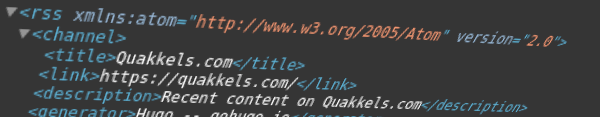
Sometimes my readers tell me that my RSS feed is broken. They click on the “RSS Feed” link expecting to be subscribed to my blog. But, instead they just see a bunch of computery gibberish filling their screen.
RSS, for all its benefits, isn’t as intuitive as a Facebook timeline or Twitter feed. But, with a little explanation, I think anyone can use RSS to build information feeds that are exactly what they want.
What is RSS?
At a high level, an RSS has two pieces.
- The RSS Feed
- The RSS Reader
The blog or website is responsible for providing the RSS feed. That’s what you see if you follow this link to my RSS Feed.
You, as the person who wants to follow sites, need to choose an RSS Reader that will consume the RSS Feed for you, and tell you when new content gets posted. Two popular RSS Readers are feedly.com and inoreader.com. They both offer free acounts and they both will let you subscribe to my blog as well as other sites that have RSS Feeds.
How To Subscribe Using Feedly.com
First, make a free account.
Second, on the left hand menu bar, click on the “Add RSS Feed” button (with the icon pictured below) to add an RSS Feed.

Then search for “quakkels.com” and click the “Follow” button.
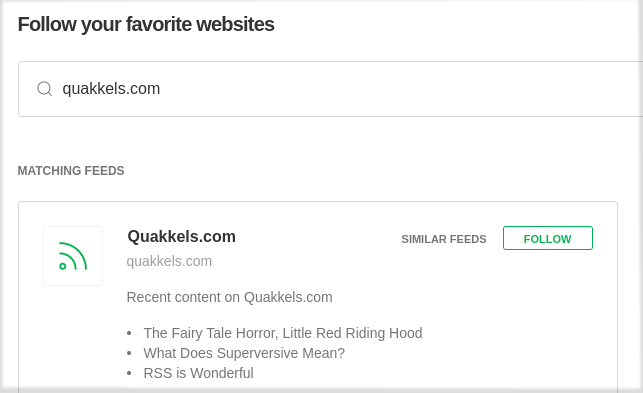
When you click on the “Follow” button, Feedly will prompt you to make a folder to help you keep your RSS subscriptions organized. (It’s anticipating you’ll want to subscribe to a lot of sites.) Just create a folder with a name that makes sense to you.
If you choose to use inoreader instead of Feedly, the steps will be very similar but the user inteface will be a little different.
Thank You
For all my readers who subscribe, thank you.
Please share this post with a friend, and subscribe to get notified of new posts.
Comments may be sent to blog@quakkels.com.